Lesson
Configure Your Workspace
What is a Workspace?
Braze centers around the concept of workspaces. A workspace contains all the users and messaging for a single brand or app type. Within each workspace, you can create apps, generate SDK and REST API keys, and track data from various applications within your tech ecosystem.
Learn more about creating and managing workspaces in the Braze documentation.
How to Organize Workspaces and Apps
Workspaces separate an organization’s different brands or app types. For example, a gaming company might create one workspace for their real-time strategy game and another for their colorful puzzle game.
Create both a development and a production version of each workspace in your Braze dashboard. This setup prevents accidental sends to live users during testing, as you can only message users within one workspace at a time. Once you’re ready to go live, switch over to the production workspace.
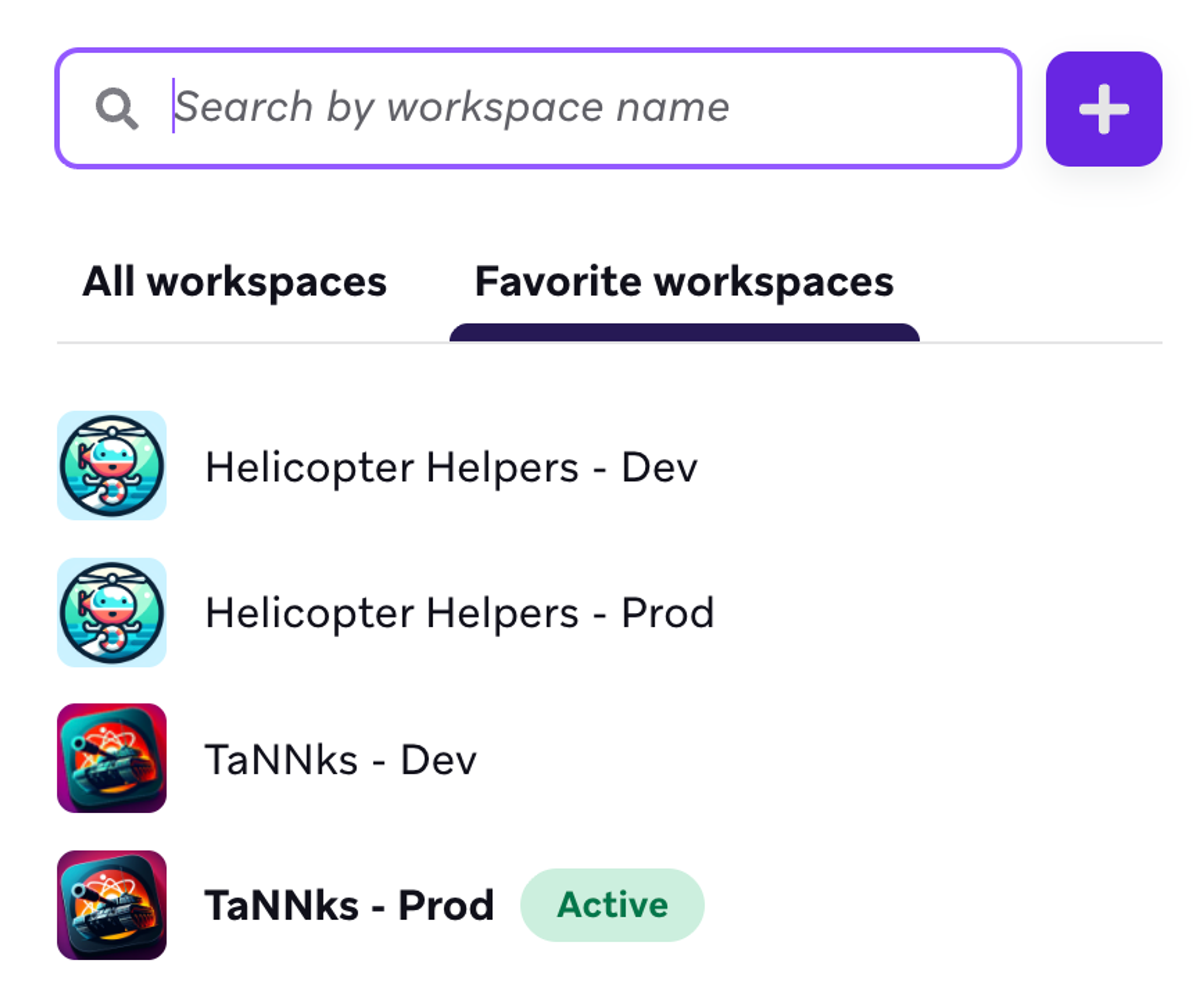
Your marketing and technological needs will determine how many apps you create within each workspace. Generally, you’ll have one app for each operating system, but you may need more.
From a technical perspective, the app provides the API keys for sending data into Braze, and you can have as many apps in a workspace as necessary.
From a marketing perspective, you can use segmentation and other filters to select between users of each different app you create in the dashboard. If you'll be sending messages to only users of the free version of the app, it can be easier to create an app in your workspace for the free and paid versions of the app. If you don't plan to treat those users differently, you could make a single app in the workspace.
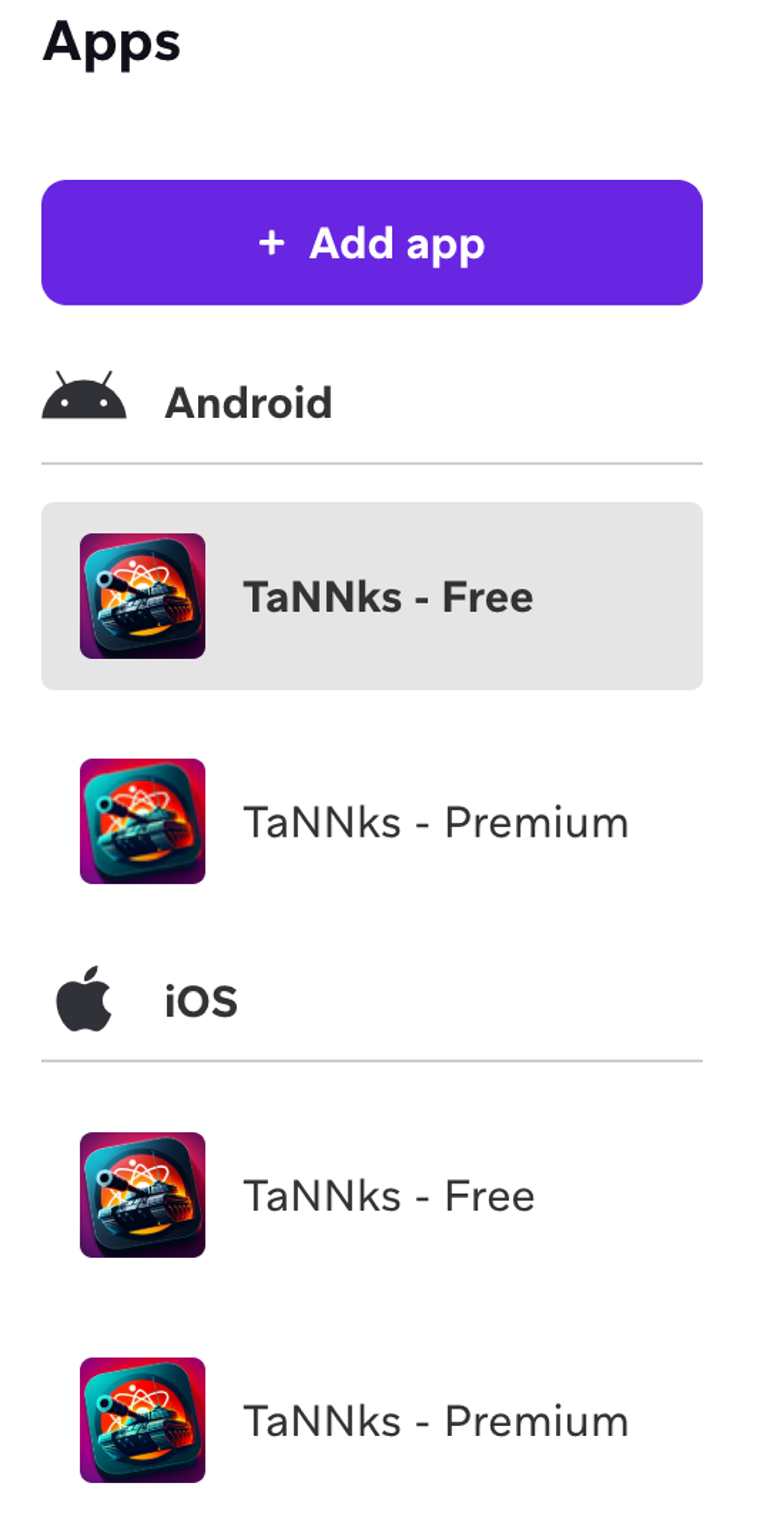
Creating Workspaces and Apps
In the following video, learn how to create a workspace and apps in the Braze dashboard.
Accessing API Keys
Each app within a workspace provides both SDK and REST API keys. In the following videos, learn how to retrieve those keys and add them to your SDK code or REST API calls.