Lesson
Build Your Email Content
Add Content With Editor Blocks
While rows and columns give your email structure, editor blocks are the building blocks for your email content. Editor blocks are the individual design elements like text, images, buttons, videos, and more. Editor blocks must be placed within an existing column.
The image below shows almost all of the editor blocks available in the Drag & Drop editor as they appear in the context of a real email. The only blocks not included in the image are Spacer blocks and HTML blocks. You can click on each of the labels for more information on the different components.
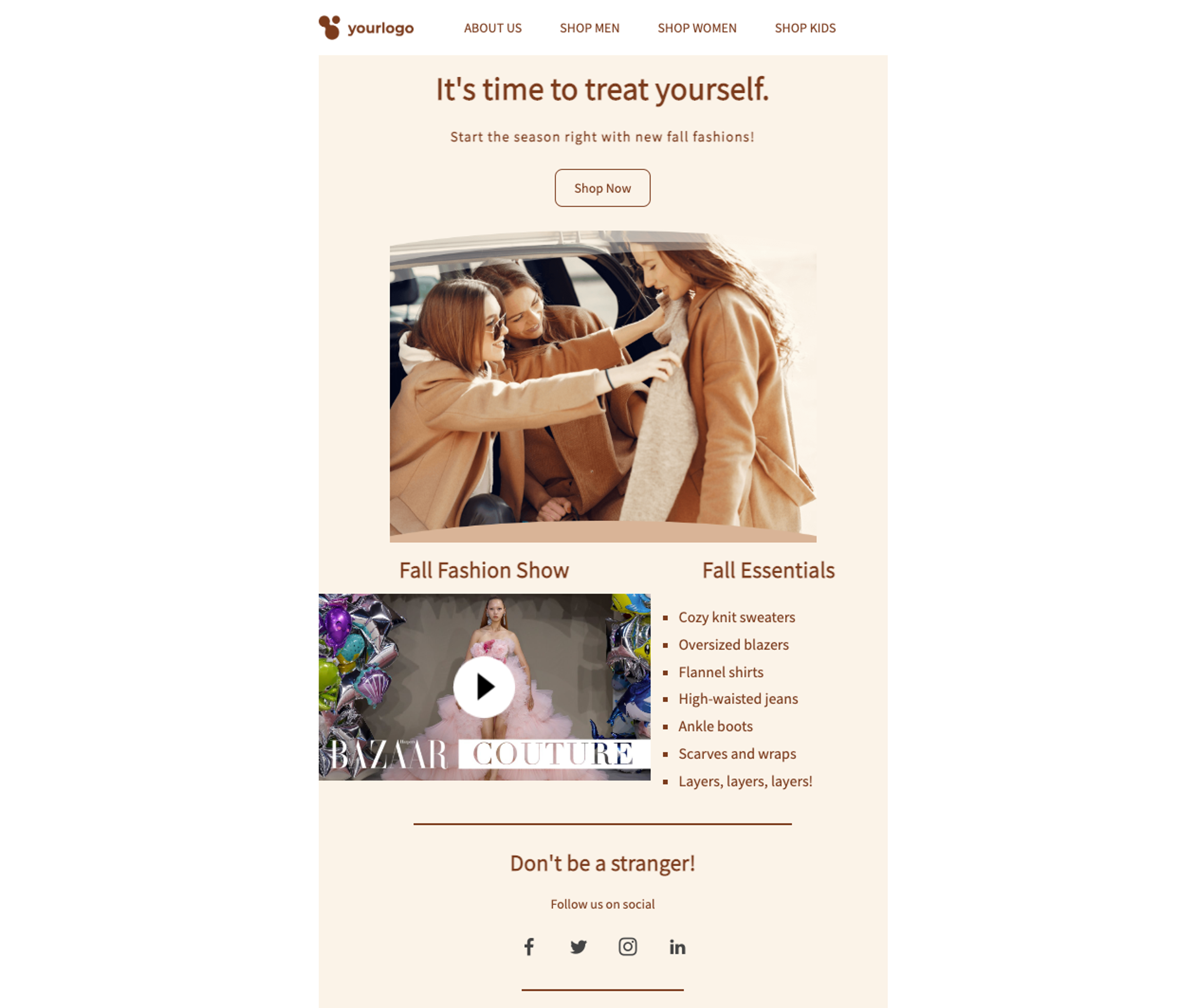
1
2
3
4
5
6
7
8
9
Editor Block Details
For more information on the individual blocks and their configuration options, see our docs pages on Email Drag & Drop Editor Blocks.