Lesson
Segment Membership Calculation
Real-Time Segment Membership Evaluation
Braze updates a user's segment membership when data is updated in a user’s profile. This usually happens instantly. Only users who meet the criteria of a segment at the moment of message send will be the recipients of that campaign or Canvas.
For example, if a user in a "lapsed user" segment starts a new session on your app or website, they will no longer be included in that group after their session info is updated in their profile.
In other words, Braze segments are dynamic. Users are included in a segment only for as long as they fit the criteria that the segment specifies. Therefore, users may enter and leave segments depending on whether or not they meet the criteria.
Membership Evaluation Windows
The Braze segmentation tool enables you to filter for membership based on user behavior or activity from the past 30 days. For example, users who performed the custom event watched_movie in the last 14 days.
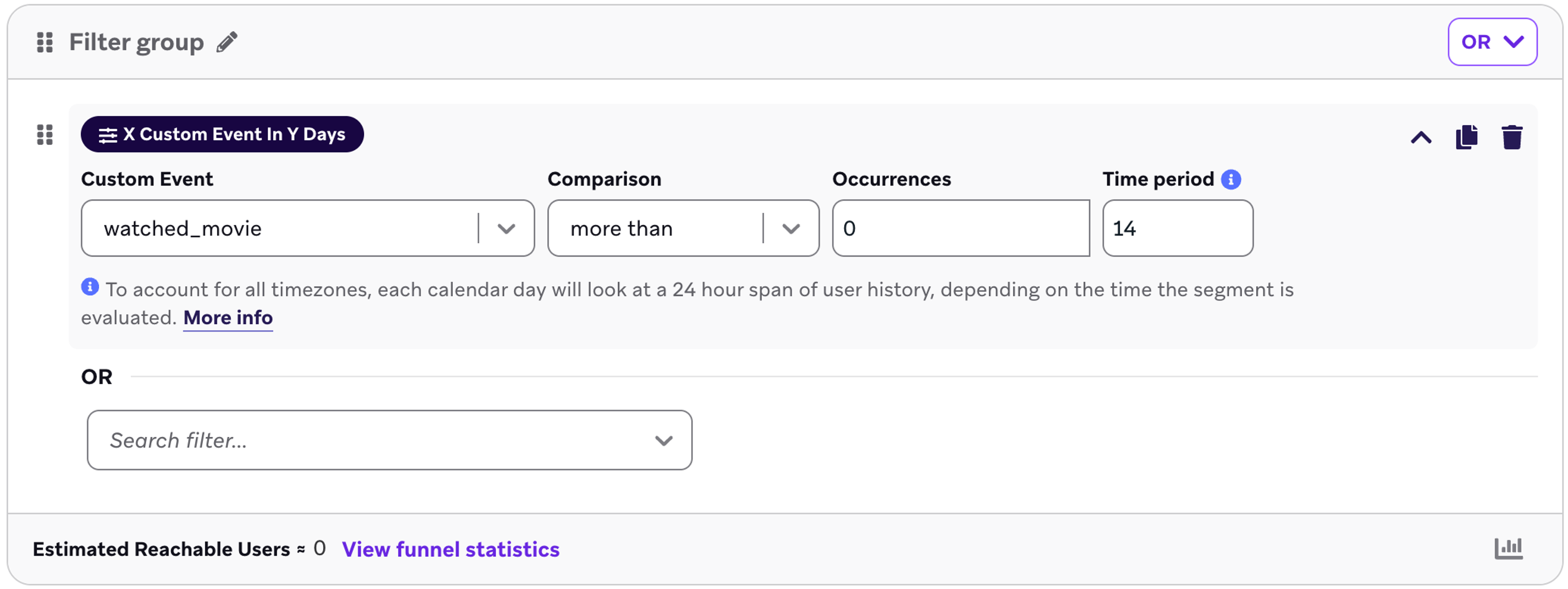
Custom attributes are evaluated on their current value, regardless of when they were changed.
Extended Evaluation Using Segment Extensions
If you want to assess segment membership based on activity from a longer period of time (up to two years), you can use segment extensions. Segment extensions enable you to define an audience based on when users did custom events, which products they have ever purchased, or how much money they have spent with your service.
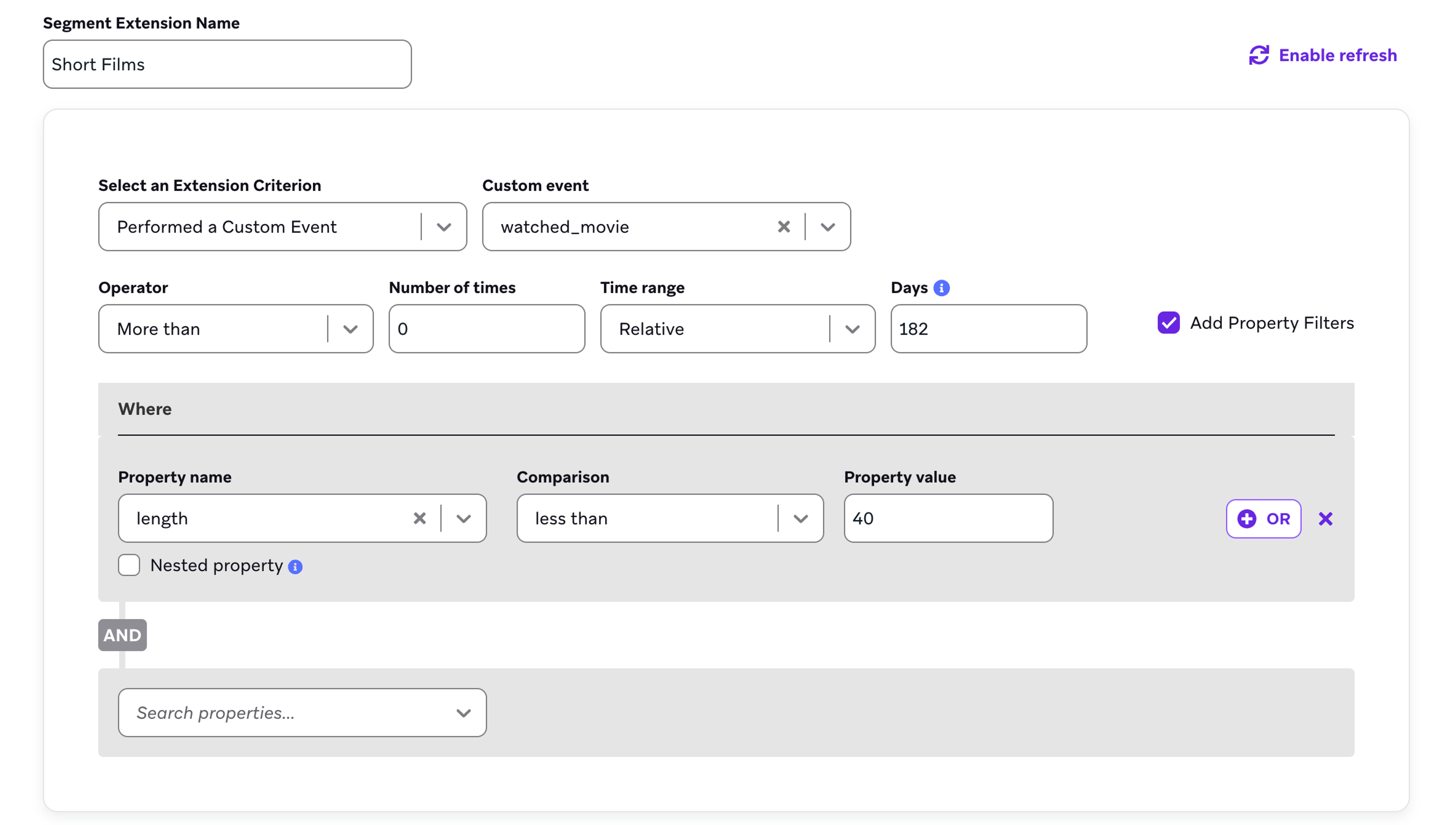
For example, you can identify any user who watched any short films in the past 6 months (or 182 days). When you create a Segment Extension, you can also choose if the audience stays the same or is updated daily by selecting Regenerate Extension Daily.
Learn more about segment extensions in Braze documentation.
Total Reachable Users Calculation
Before you finish creating an audience segment, you'll likely want more data about who and how many users your segment will target.
Understanding how Braze calculates segment membership and reachable users is crucial for effective user targeting. Remember, the more accurately you can target your users, the more successful your campaigns will be.
To get an exact count of reachable users in your segment, open the panel to the right of the segmentation tool and click Calculate exact statistics.
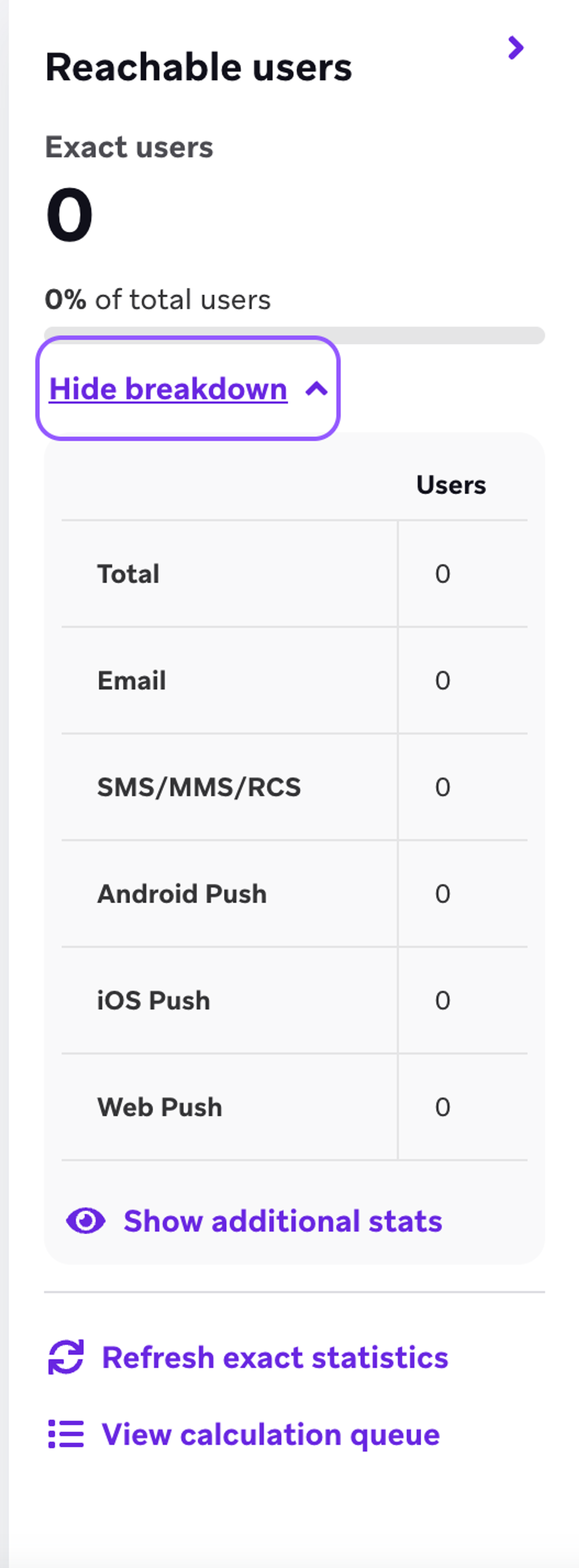
Braze calculates exact reachable user statistics with 99.999% accuracy. It can take a few minutes to run and is only available at the segment level. For large segments, it's normal to see slight variation even when calculating exact statistics.
This calculates the total number of users that are currently a member of that segment. It also breaks down users by the channels or platforms they are reachable on. For example, Email or Android push.
To be reachable through a certain channel, a user must:
- Have a valid email address or push token linked to their profile, and
- Be subscribed to your app.
A user might be reachable on multiple different channels. For example, a user might have a valid email address and Android push token and be subscribed to both, but not have an iOS push token.
Because users might be reachable on multiple channels or platforms, the total number of reachable users in a segment is not necessarily the sum of the users reachable on each channel type. Learn more about total reachable users calculation in Braze documentation.
Additional Segment Size Statistics
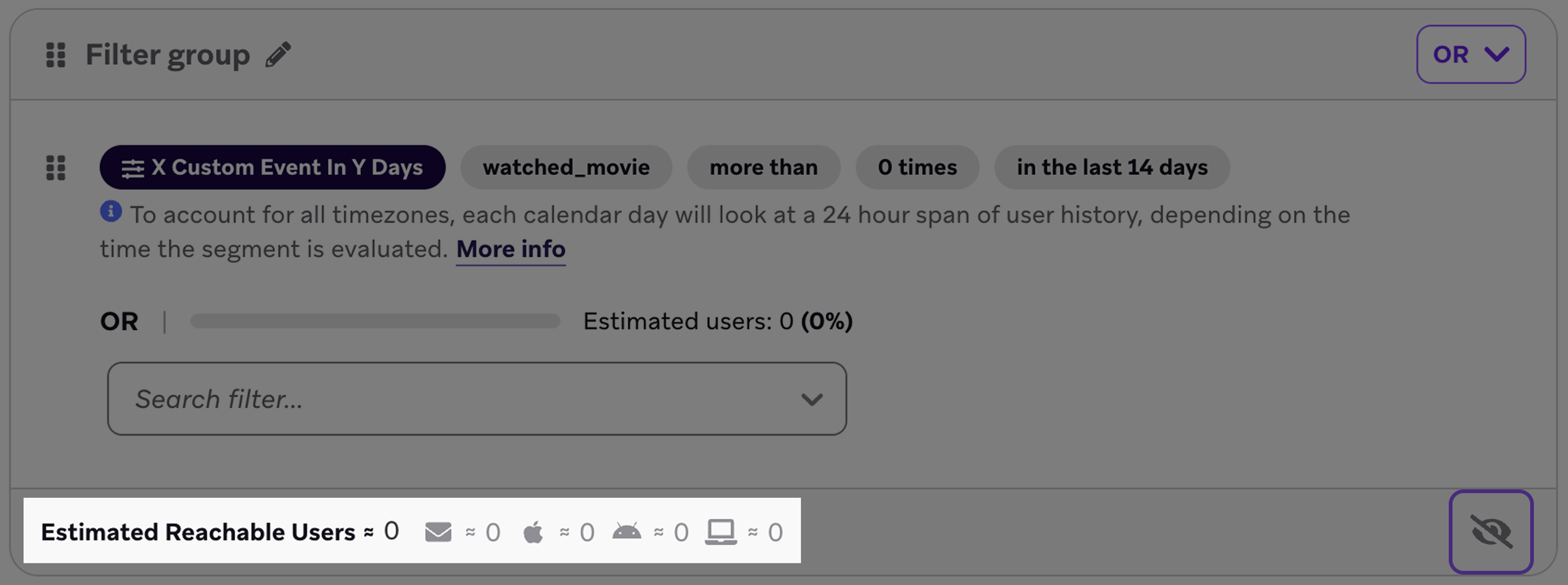
For more granular segment size information, click into Expand Extra Funnel Statistics. Here you can find audience size and reachable channel estimates for each filter group.
These metrics can help give you a more precise idea of the number and type of users your segment will target and can help you more strategically narrow your segment criteria.
Audience size and reachable channel statistics are estimates. Segment membership will always be calculated immediately before a message is sent in a campaign or Canvas.