Lesson
How Braze Structures Data
Braze Data Basics
This lesson will cover the different categories of data that Braze collects, stores, and uses. With an understanding of these Braze data basics, you will be ready to start planning your own strategy for using data in Braze.
As a starting point, watch the below video for an overview of Braze user profiles, which are the central storing house of each user's set of unique data.
Data Categories in Braze
In Braze, data about each individual customer is organized in a user profile. Broadly speaking, user profile data is categorized as either “attributes” or “events”. Attributes are characteristics or properties of a user. Events are actions that a user takes, or that occur to a user.
In the image below, click each hotspot to learn more about the different types of data stored in a user profile.
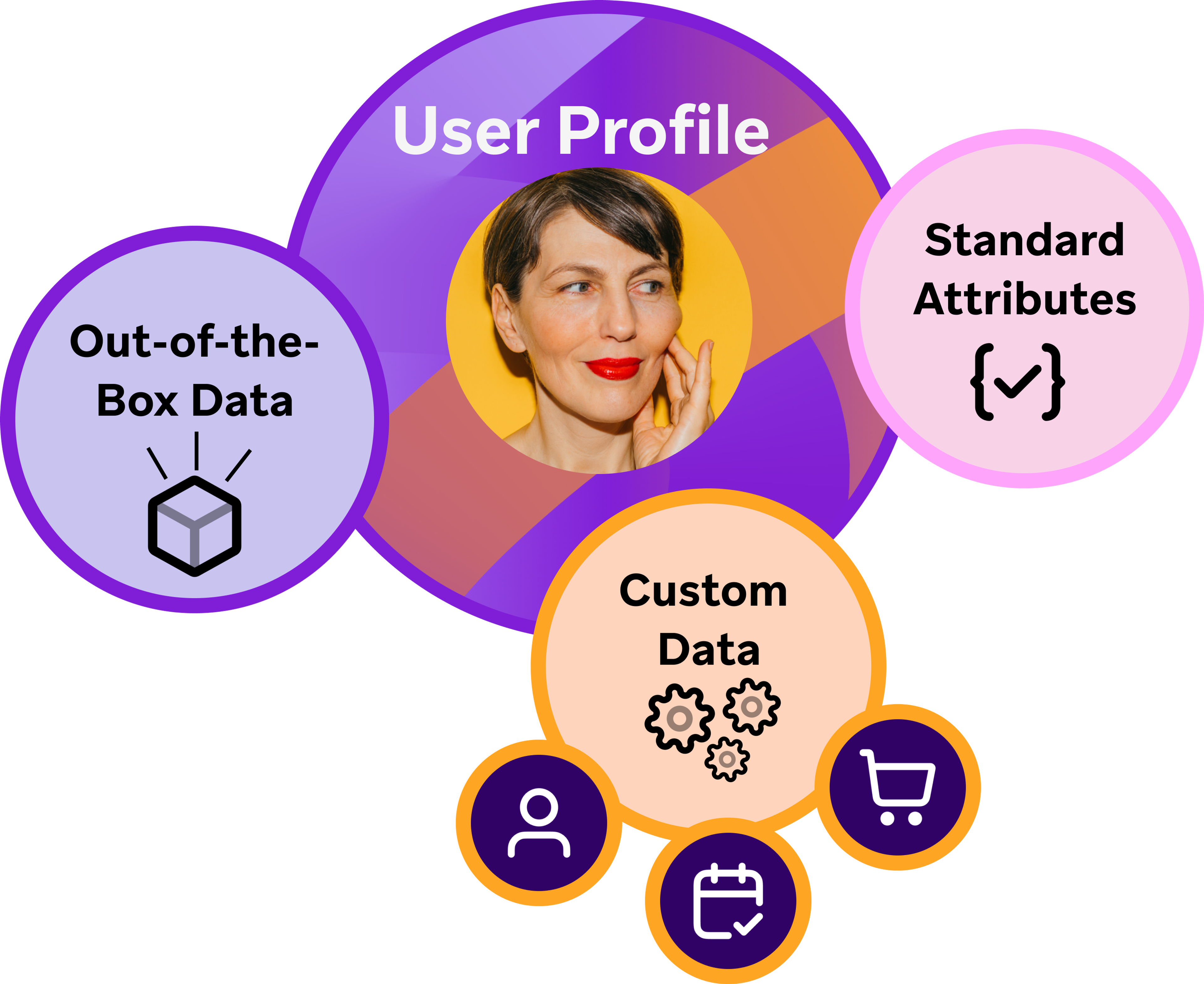
Let’s review each data category in more detail, including considerations for data planning.
Out-of-the-Box Data
OOTB data is collected and available to you by default – no setup required! Click on each question to learn more about out-of-the-box (OOTB) data.
OOTB data is automatically collected by the Braze Software Development Kit (SDK) when it is initiated on a user’s device. This includes information such as: session start/end, device data, geolocation data, and message interaction data. Watch the video below to learn more about OOTB data.
For more information, visit Braze documentation on out-of-the-box data.
Standard Attributes
Standard attributes are common consumer data that most Braze customers collect, such as first name, email address, and phone number. Click on each question to learn more about standard attributes.
Standard attributes refer to common data categories that most Braze customers collect. Standard attributes use a fixed naming convention. In other words, you must use Braze specified names to correctly label these attributes.
Examples of standard attributes include 'email', 'first_name', 'last_name', 'country', etc.
Standard attributes provide more specific information about your users, which helps your brand better understand your audience and create more personalized marketing campaigns.
Custom Data
Custom data refers to additional, personalized pieces of information that you can collect about your users or their behavior. Click on each question to learn more about custom data.
Custom data refers to the specific, targeted data that your team chooses to track within Braze. With custom data, you have the opportunity to get to know your customers on a personal level.
It's like having a one-on-one conversation with each customer, which makes them feel valued and understood. And when customers feel like you 'get' them, they're more likely to stick around. That's why custom data is so important for your brand.
For example, a fitness app may like track their users' "favorite workout" as custom data. Knowing which users enjoy "cardio" or "pilates" will help them better understand their audience and design more targeted, meaningful interactions.
Consider the difference between a friend recommending a book they know you'll love, versus a stranger suggesting a random book. With custom data, Braze can help your brand start an informed conversation, as a friend would, rather than send random, potentially unwanted messages.
Your team will select and specify the custom data you would like to track with Braze.
You can learn more about best practices for designing your custom data strategy in our Data Ingestion Strategy eLearning course.
Data Categories: Quick Reference
Select each tab for a quick reference of the types of data that are included in each category.
Here is a list of out-of-the-box data, organized by user data and device data:
User Data
- First Used App (Date)
- Last Used App (Date)
- Session Start (Date)
- Session End (Date)
- Total Session Count (Integer)
- Number Of Session in Last Y Days (Integer and Date)
- Email Available (Boolean)
- Random Bucket Number
Device Data
- Location Available (Boolean)
- Most Recent Location Lat/Long (Permissions)
- Push Enabled (Boolean)
- Device Locale
- Language (derived from device locale)
- Country (derived from IP address)
- Most Recent App Version
- Device Model
- Device OS Version
- Device Resolution
- Device Wireless Carrier
- Device Time Zone
- Uninstalled (derived from push services)
Using Braze Data: Summary Table
See the below table for a quick summary of the different key applications for Braze data.
