Lesson
Manage Custom Attributes and Events
View a complete list of the attributes and events that have been submitted to the dashboard by navigating to the Custom Attribute and Custom Events pages.
- Custom Attributes page: Lets you view existing custom attributes, confirm attribute types, and blocklist chosen attributes.
- Custom Events page: Lets you view and assign a type to custom event properties.
Use this page to confirm that custom attributes are unique and that their data types, including event properties, are correct.
You can also use these pages to blocklist custom data. The blocklisting feature is useful if you're deprecating a custom attribute or event.
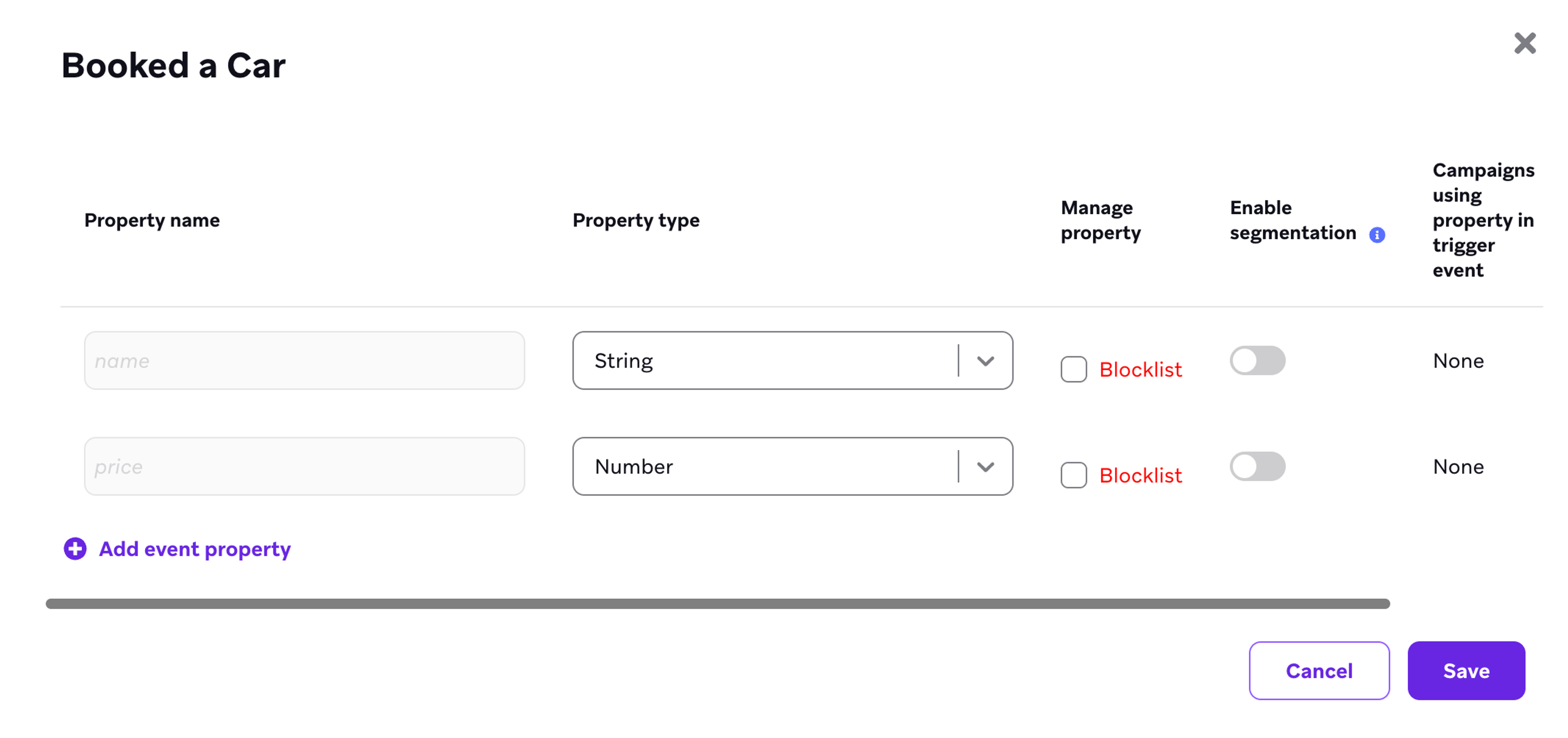
If you block a custom attribute or event, no data will be collected regarding that attribute, existing data will be unavailable unless reactivated, and blocklisted attributes will not show up in filters.
Custom Attributes and Events Pages
In the following video, learn how to navigate the Custom Attributes and Custom Events pages in the Braze Dashboard.
Altering the data type for a custom attribute or event property can have implications on user data. Learn more about changing a custom attribute or event data type in the Braze documentation.