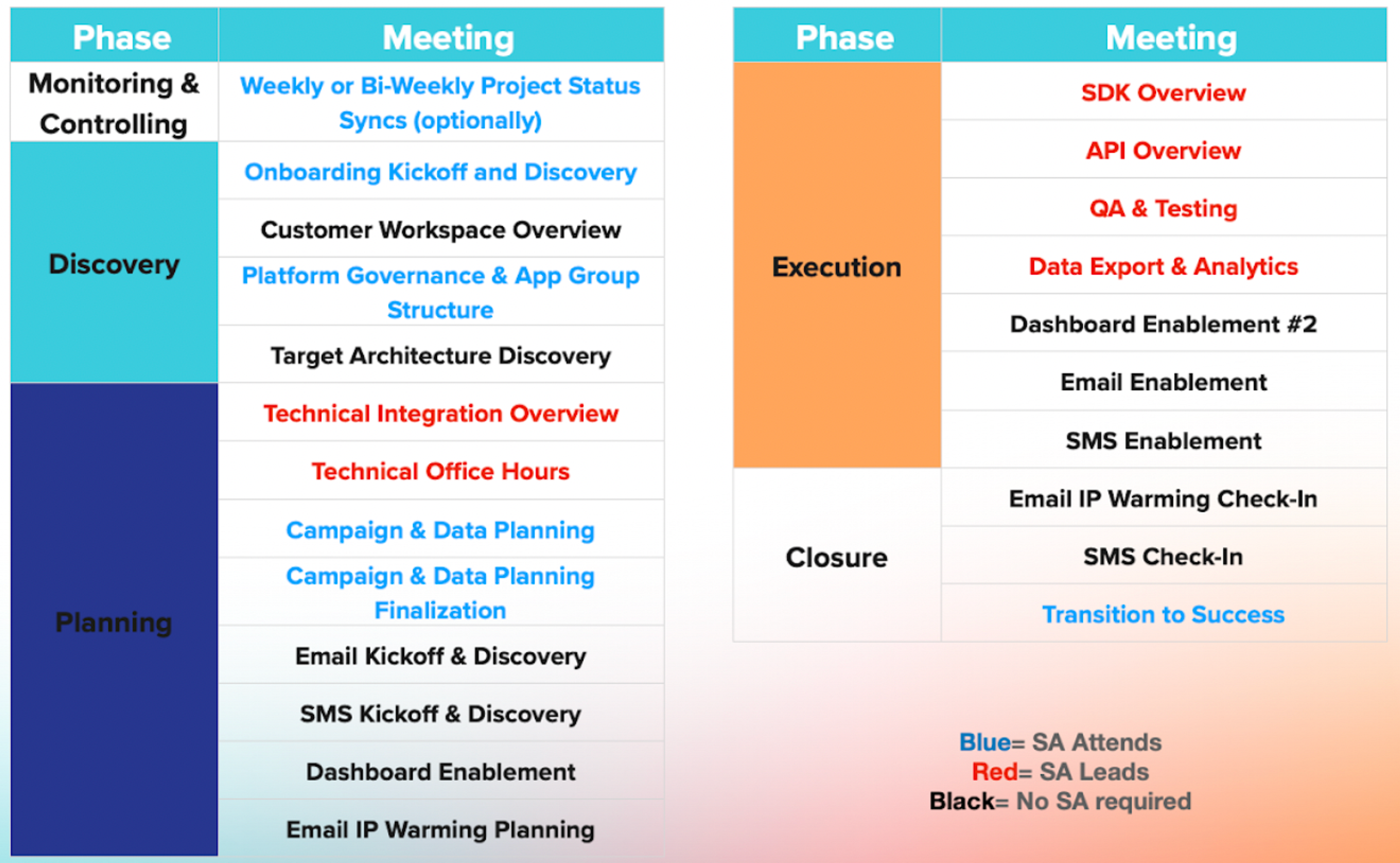Lesson
Working With An Onboarding Consultant
Working with an Onboarding Consultant
As a Braze Validated Technical Architect, you will provide onboarding customers with data-design guidance, technical implementation guidance, product subject-matter expertise, and advanced use case solutions. You’ll work closely with an Onboarding Consultant, who will act as the Project Manager and training expert. Your focus will be to own more complex integrations of the Braze product and be the main point of contact for the customer’s technical team(s).
Onboarding Consultant vs Technical Architect
Here is a breakdown of the roles between you and the Onboarding Consultant.
Onboarding Consultants
- Confirm the customer’s priorities and initial goals for the onboarding period, including channels and campaigns
- Enable the customer’s team to use the Braze platform: user profile, segmentation, campaign/Canvas creation, and reporting
- Drive customers to appropriate training content and live sessions hosted on Braze Learning
- Lead and deliver kickoff and marketing-focused sessions (Campaign & Data Planning, Dashboard Training, Email, SMS)
- Manage customer stakeholders to ensure alignment between marketing and technical teams
- Document customer’s onboarding achievements and long-term priorities to share with the Braze Customer Success team
Technical Architects
- Engage with customer technical teams to understand their goals for using Braze and how our platform will fit into their technology stack
- Support OCs by providing strategic solutions to complex use cases and translating these into actionable steps for customers
- Perform initial troubleshooting of issues the customer encounters and escalate to the Braze Support team when needed
- Support customers in achieving effective and efficient SDK, API, and Partner integrations with Braze
- Prepare relevant stakeholders by having them take the Developer Learning Path on Braze Learning
- Deliver the technical onboarding sessions to the customer’s technical team
- Document customer’s technical onboarding details to share with the Braze Customer Success team
Both
- File support tickets and product requests as needed
- Schedule follow up sessions and send follow up emails for the sessions each party is responsible for
- Track against the customer scope and goal milestones for marketing and technical integration
Here is a list of available check-ins:
- Sessions in Blue - TA can attend if needed
- Sessions in Red - TA leads this session
- Sessions in Black - TA should not attend