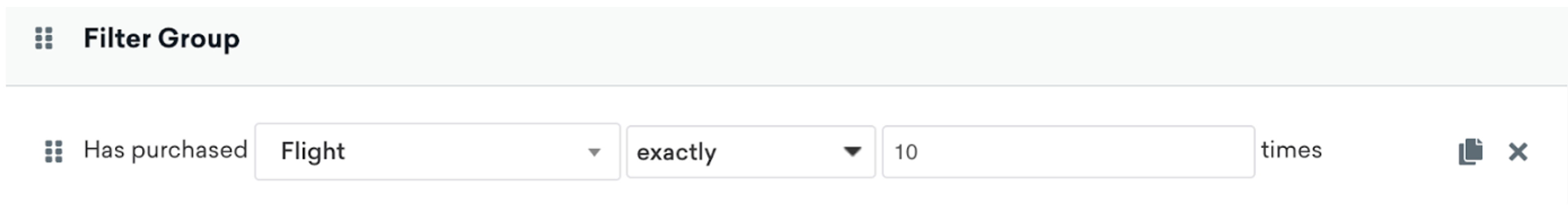Lesson
Purchase Events
Purchase events are a unique category of custom event that includes data on user purchases and purchase behavior. Purchase events are tracked and displayed separately from custom events to make room for dedicated reporting and analytic views.
Your technical team will need to specify a few additional parameters for purchase events:
- Currency
- Price
- Quantity
When you send purchase events, Braze automatically tracks lifetime value (LTV) for each user profile using default parameters (product id, price, and quantity). Once you start tracking purchase events, you can view purchase data on a user’s profile in the Overview tab.
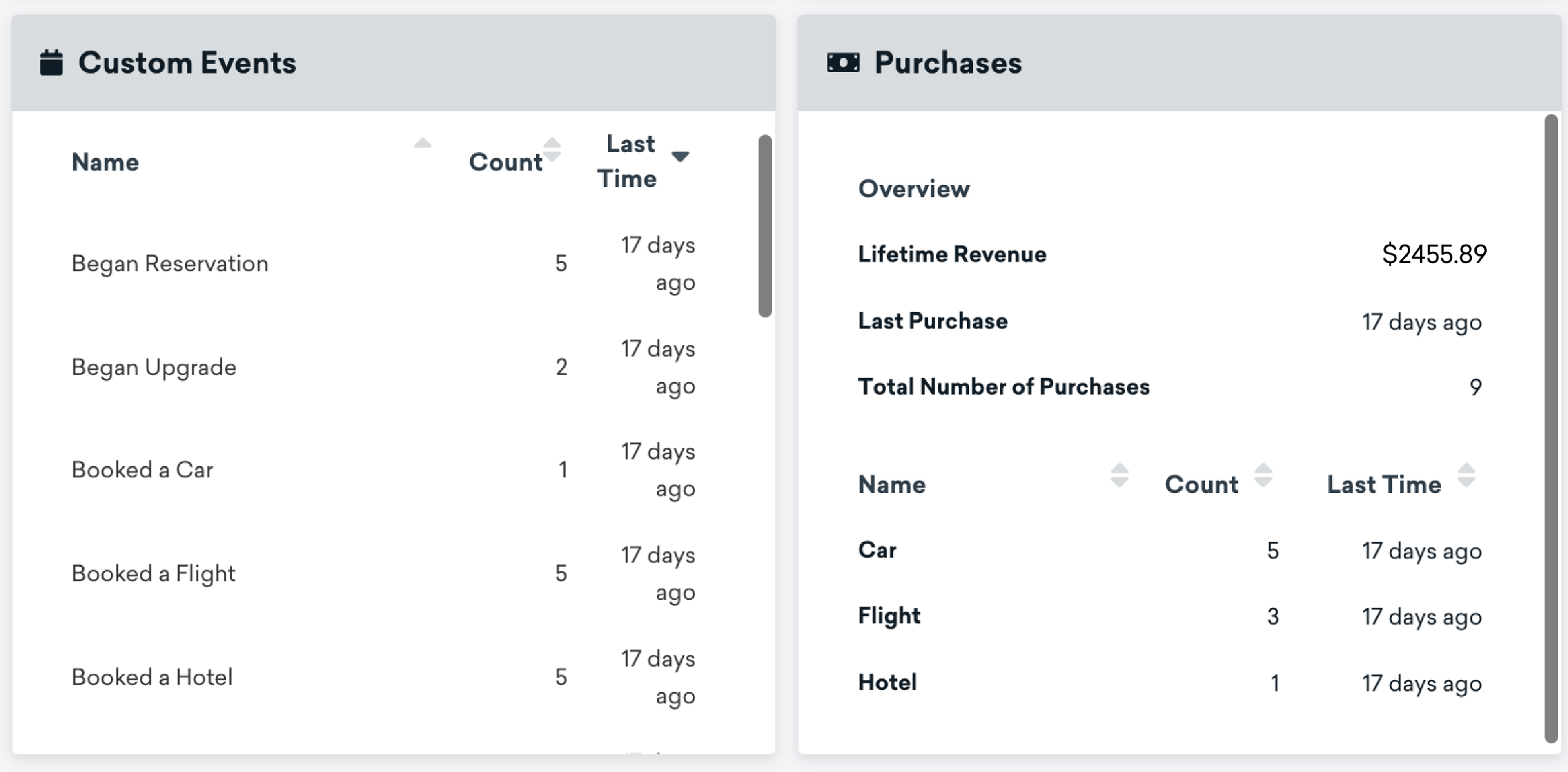
Purchase Event Properties
Similar to custom events, you can specify metadata for your purchase events. Purchase event properties are the additional data associated with a specific purchase event. They provide information about a purchase event, such as the product name, size, or color.
You can use purchase event properties to further customize, target, and analyze your purchase events.
Purchase event properties can be in the form of strings, arrays, booleans, numbers, dates, times, objects, and nested objects.
Note that each purchase event can have up to 256 purchase event properties. Learn more about Purchase Event Properties in Braze documentation. Please work with your technical team to determine which properties need to be passed over to power your use cases.
How to Use Purchase Event Data
You can use purchase events for similar applications as other custom data. Click through the accordion below to review some examples of how to use purchase event data in Braze.
You can use purchase data to create segments of users based on their purchasing behavior.