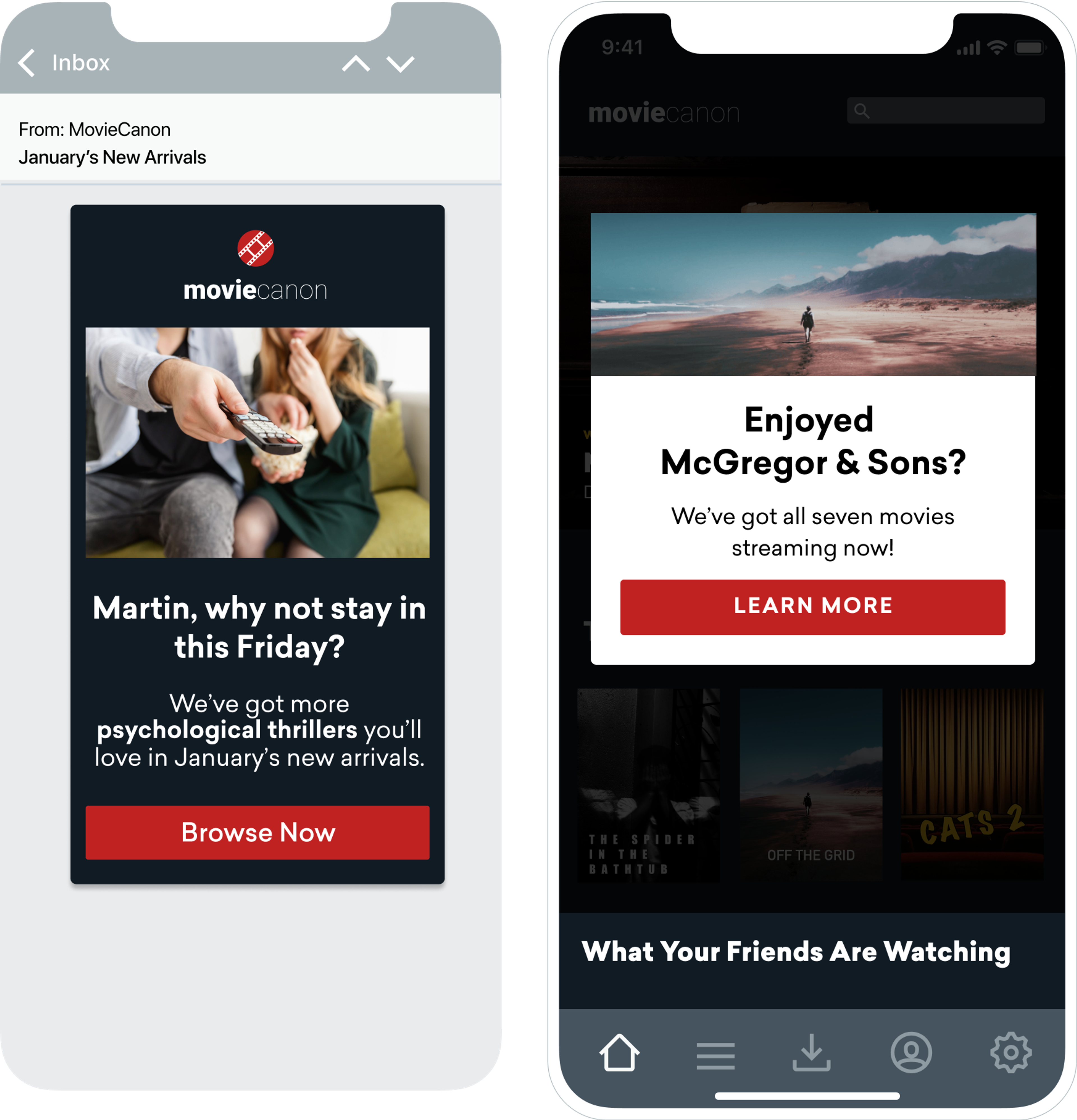Lesson
Custom Data for Your Brand
Custom data goes beyond the reach of standard data. It gives you important opportunities to design engagement with your users that feels more like a real conversation. Custom data powers nuanced, personalized messaging from behind the scenes, pulling relevant and useful customer information into your content.
For example, standard data might equip a clothing retailer with a user's name, age, location, and how often they use your app. But with custom data, they could learn whether a customer prefers "casual" or "professional" styles, as well as the types of products they usually shop for.
How to Use Custom Data
With custom data, you can tailor your brand's messaging to your customer’s specific needs and share more resonant content. Plus, it helps you better understand your audience's preferences and behavior.
Click through the accordion below to learn more about some key ways you can can leverage the power of custom data:
Use custom data to filter your audience into groups based on specific attributes and behaviors. For example, a fitness app could create a segment of active users whose favorite class is yoga:
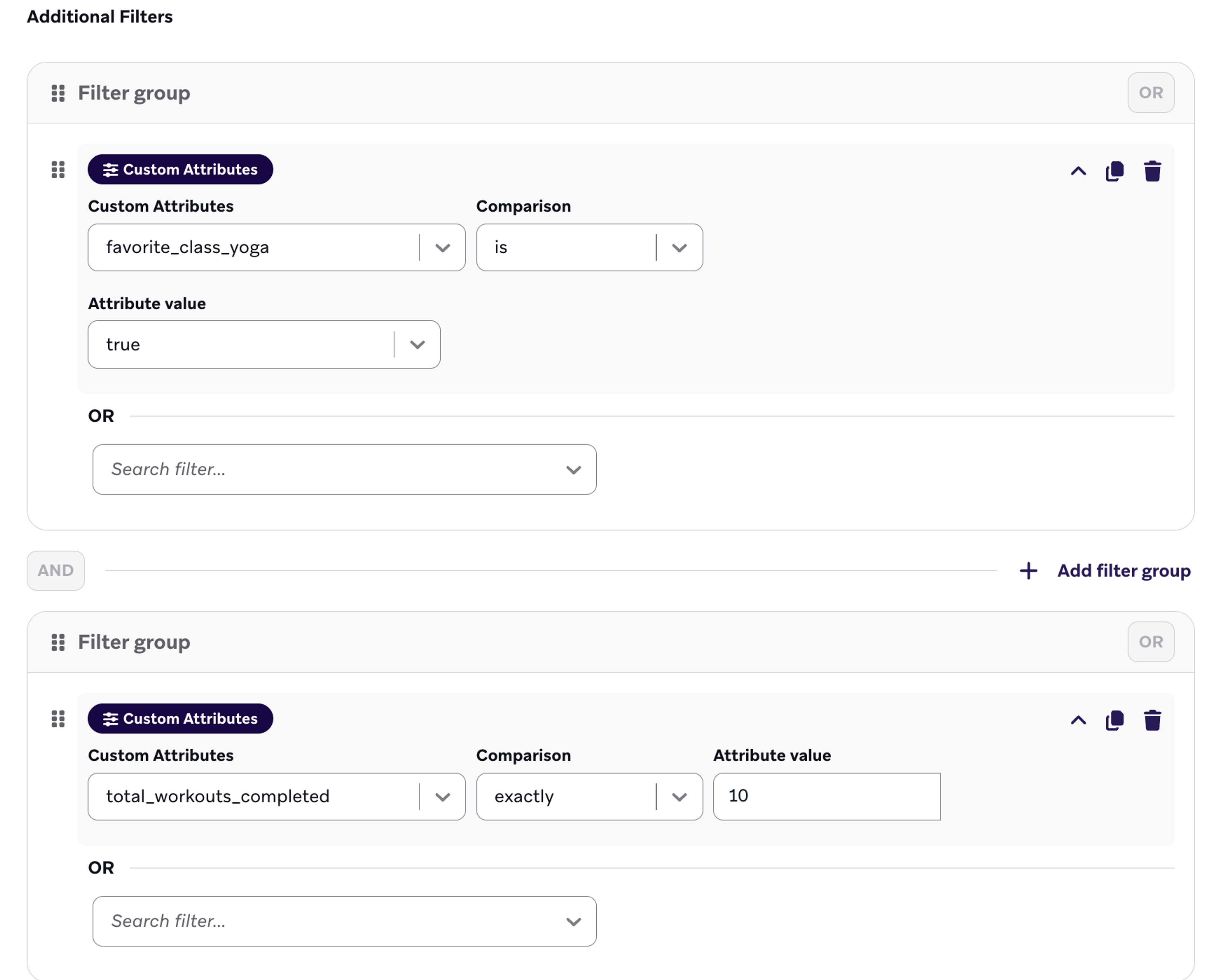
Then, they could send that same segment a personalized push campaign offering a promotion on yoga classes.
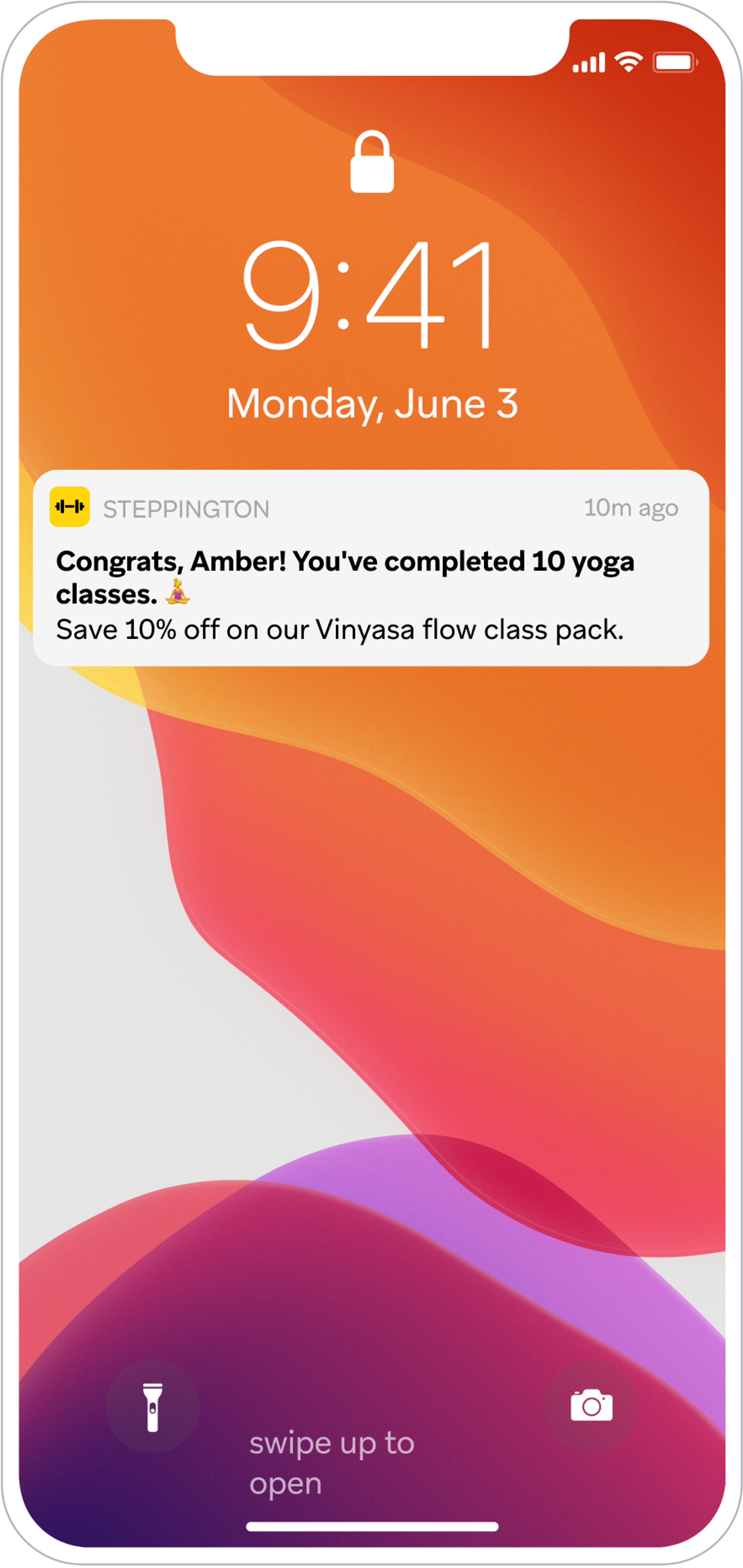
Custom Attributes vs. Custom Events
There are two main categories of custom data that you can identify and track: Custom attributes and custom events.
Custom attributes are descriptors for the user, while custom events represent the user's actions. For example, a custom attribute could be a shoe size or favorite film, whereas actions like renting that film or visiting the store could be classified as custom events.
Event Properties
Custom events (and purchases) can also store event properties, which are details linked to an event. For example, if "watched movie" is a custom event, the "movie title" could be a property of it.
Custom Attributes
Custom attributes are any attributes that your team logs to Braze that fall outside of the standard attribute naming conventions. This type of data captures user traits that are specific to your brand. Watch the video below to learn more about custom attributes.
Custom Attributes are extraordinarily flexible tools that allow for meaningful targeting. For example, an eCommerce brand could create the custom attribute "is_box_subscriber" to track whether or not a consumer has subscribed to their monthly delivery service. They might also log a user’s style preference and create custom versions of email campaigns that highlight casual, formal, or athletic styles.
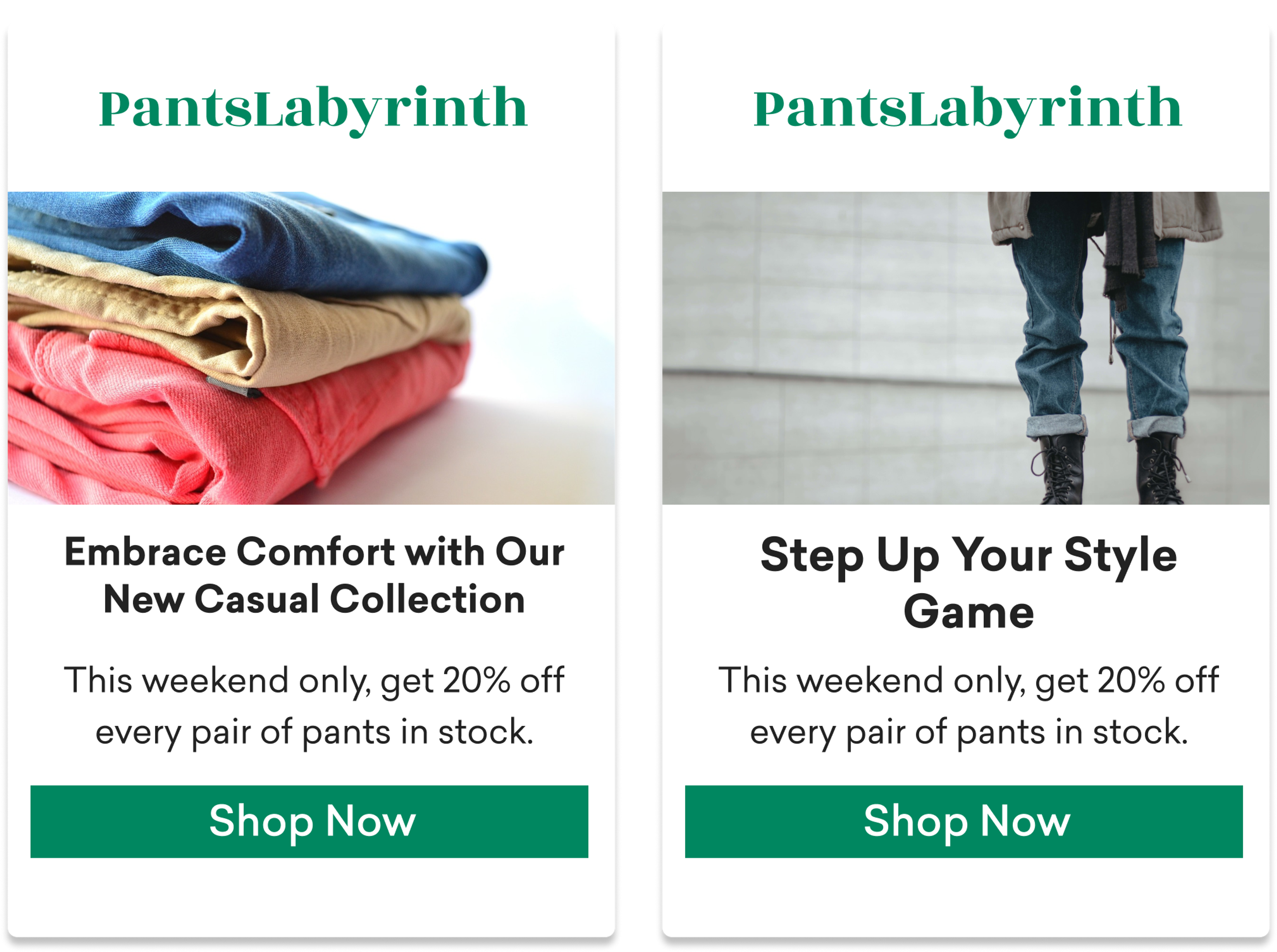
You can learn more about different types of custom attributes in Braze documentation, including specific definitions and information for each type.
How to Collect Custom Attributes
Custom attribute data, like all data stored on a user profile, is retained indefinitely as long as each profile is active. But how do you go about collecting it? Click each item below to review some examples of ways you can collect custom attributes:
Incorporate custom attribute collection into your user sign-up process. For example, a food delivery app might ask users to input their favorite cuisines and favorite times of day to order. You can activate those preferences in different messaging campaigns to improve their product experience.

See Braze documentation for more information on the technical aspects of collecting and managing custom attributes.
Custom Attribute Data Organization
When you create custom attributes, you will be asked to define the type of data that you are collecting using a specific set of categories. Understanding how these categories work is important for data planning purposes. Categorizing data in the most optimal way makes for a cleaner and more efficient data model. It ensures you're tracking data in the most cost-effective and predictable way.
Custom attributes can be made up of the following data types:
- Booleans: These are data types that can only have two values - true or false. They are often used to represent yes/no scenarios.
- Numbers: These are numeric attributes. They can be integers (whole numbers) or floats (numbers with decimal points).
- Strings: These are sequences of characters. This data type is typically used for text that is inputted by users, such as names, addresses, or comments.
- Arrays: These are lists or collections of values. An array can contain multiple values, and those values can be of any data type (numbers, strings, booleans, etc.).
- Time: This data type represents a specific point in time. It's often used to track when a specific action was taken, like when a user last logged in or made a purchase.
- Objects and Arrays of Objects: Refer to nested custom attributes in Braze documentation to learn more about these.
Click on each hot spot to see examples of the different custom attribute data types used in segmentation filters:
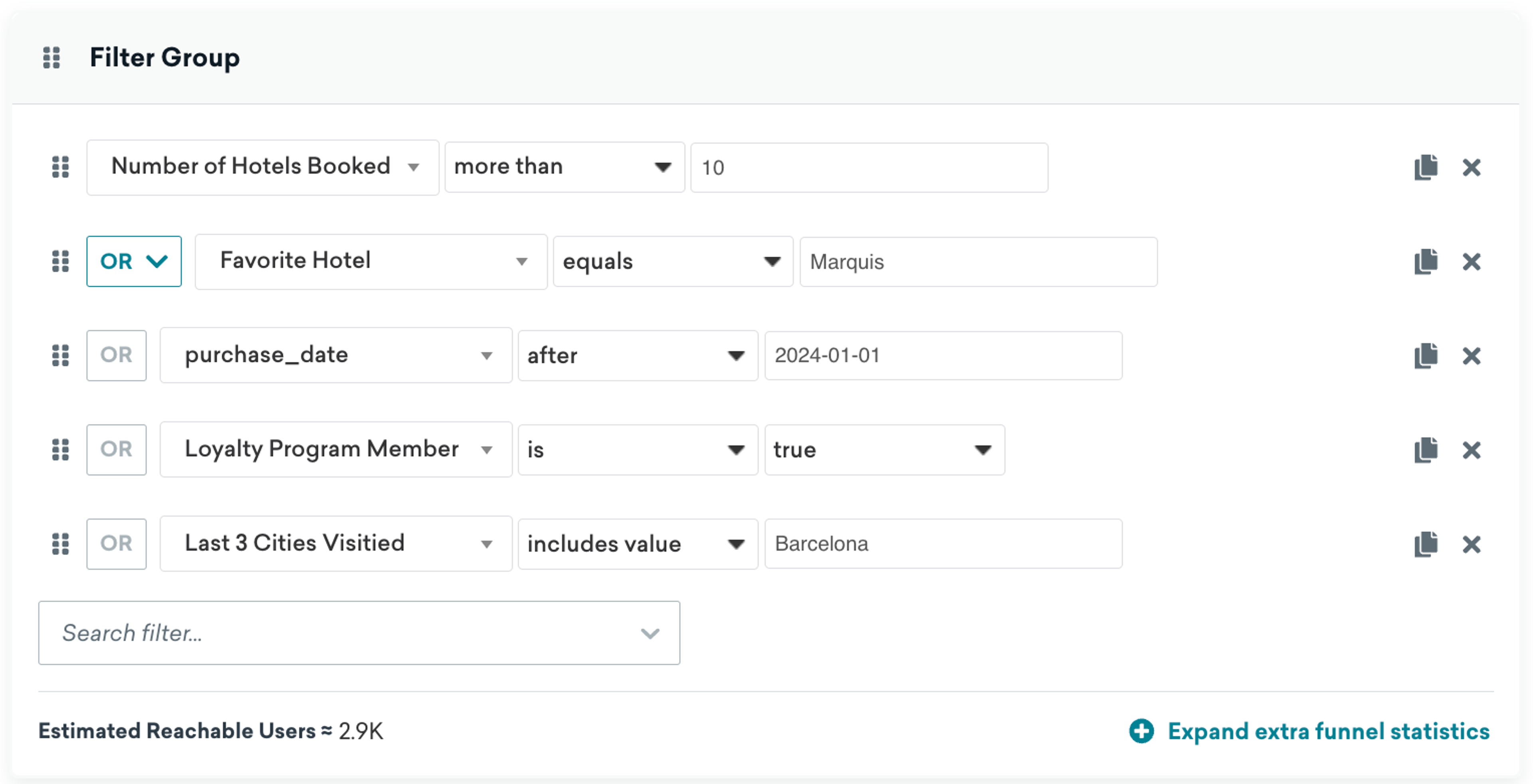
Learn more about custom attributes in Braze Documentation.
Custom Events
Custom events are user actions that you want to drive, track, analyze, or use to trigger a campaign. This type of data is recorded as a time series in the Braze dashboard. A time series records the first and last time an event takes place, as well as the total number of times the event has occurred.
Watch the video below to learn more.
You can use custom events to track user behaviors that are specific to your brand. For example, a streaming service might log a custom event called start_video each time a user starts watching a video.
How to Edit and Manage Custom Data
As you have learned, custom data is not automatically collected and tracked by the Braze SDK. To start collecting custom attribute and custom event data in Braze, you'll need to:
- Identify the data you want to collect.
- Implement the necessary code in your application using the Braze SDK (Software Development Kit) or API (Application Programming Interface).
Then, this code will send the custom attribute or event data from your application to Braze.
Click the tabs below to learn how this process works in the dashboard via a video walkthrough and text instructions.
Please note that while it's possible to log custom events in this manner, these events won't be tied to any user actions without the appropriate adjustments to your SDK integration or API calls. This allows you to set up campaigns and Canvases triggered by custom events that have not yet been recorded in your workspace.
Review: Custom Data
Can you spot the different data categories that are present in the below messaging examples? Click through each hotspot to review what custom data types are powering these campaigns from MovieCanon, a video streaming service.