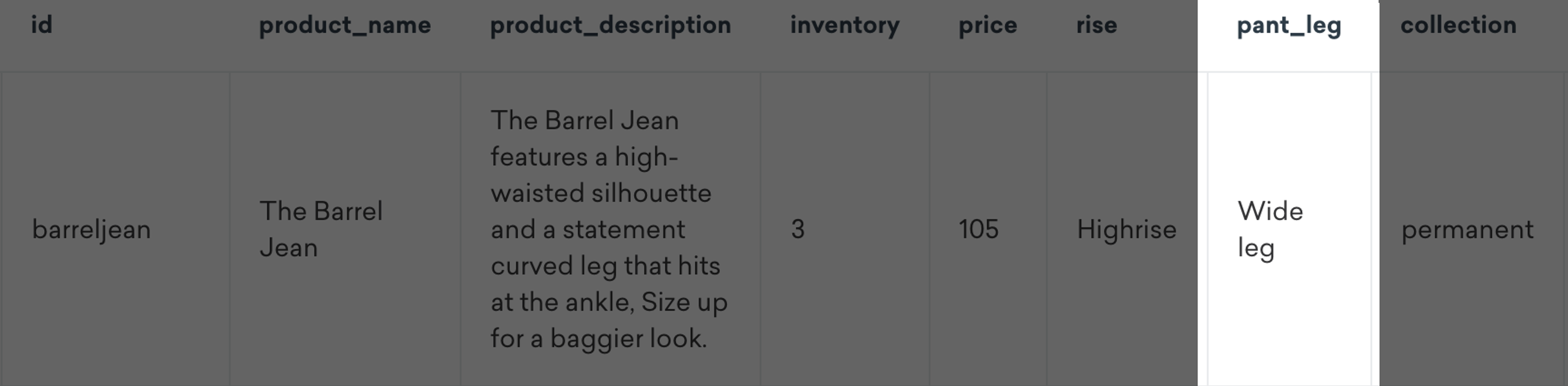Use Case
Personalize Product Promotions with Catalogs
How Can Catalogs Enhance my Product Messaging?
Improve your promotional messaging by inserting dynamic product information using Braze catalogs. Instead of static messages announcing a sale or a new product, highlight specific products that your customers have shown interest in. Sell more with relevant, personalized and engaging promotions.
eCommerce Examples
You can use catalog data to personalize your promotional messages in many situations, including:
- Targeted offers: send users discount codes for products they have interacted with in the past
- Seasonal adjustments: offer seasonal product discounts based on user demand and trends (i.e. a sale on best-selling items)
- Upselling opportunities: suggest complementary products users have shown interest in at a reduced price during the checkout process.
Use Case: Create a Personalized Product Promotional Message with Catalogs
An eCommerce company wants to announce the launch of their new summer collection. They send a dynamic email message to announce the collection. This email displays products from the collection which are similar to products the user has viewed in the past.

How it’s Done
In the following video, learn how to create an email campaign announcing a seasonal promotion using personalized catalog products:
To power the catalog calls for this use case, you can use the template Liquid code below to dynamically bring the relevant product name and image into your campaign.
Message Liquid Code:
{% catalog_selection_items Catalog_Name Catalog_Selection_Name %}{{ items[0].product_name }}
{% catalog_selection_items Catalog_Name Catalog_Selection_Name %}{{ items[1].product_name }}
Image Liquid Code:
{% catalog_selection_items Catalog_Name Catalog_Selection_Name %}{{ items[0].image }}
{% catalog_selection_items Catalog_Name Catalog_Selection_Name %}{{ items[1].image }}You need to replace the placeholder text (i.e. CatalogName) with your own specific catalogs, selections, custom attributes and column names.
Step-by-Step Instructions
To successfully execute this use case, you will need the following:
Data requirements
The preferred_pant_leg attribute found in a user’s profile must reference the exact data found in the “pant_leg” column of the product catalog. (wide, straight or slim leg).