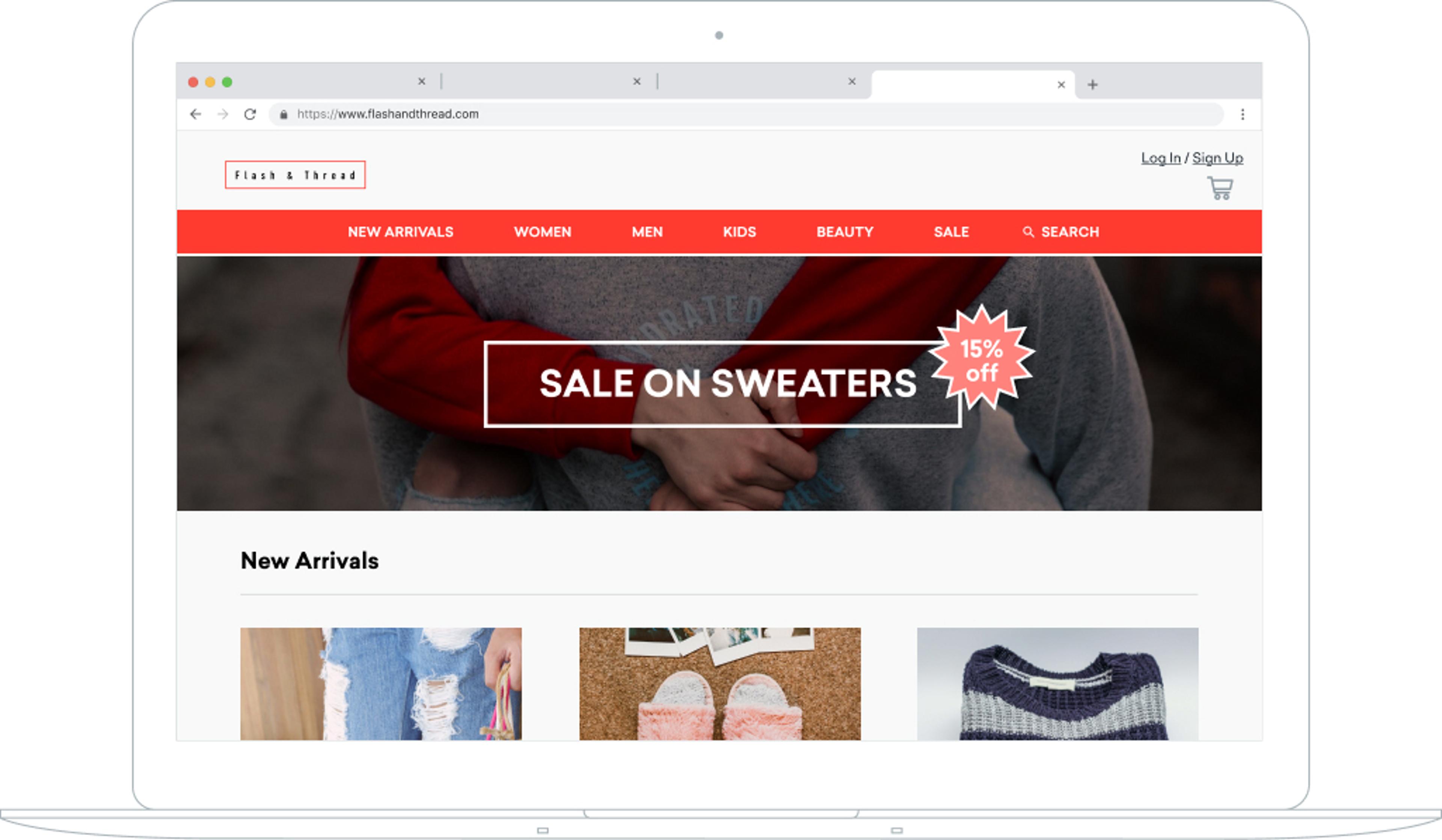Lesson
About Feature Flags
What is a Braze Feature Flag?
Braze feature flags are toggles that allow you to remotely control app or website functionalities for your users. Once integrated, you can A/B test new features, manage feature rollouts, and quickly respond to any issues uncovered with your feature release, all from the Braze dashboard. Using Braze feature flags allows your team to more easily deliver personalized experiences to your users by launching features faster, tailoring functionality to different audiences, and coordinating feature releases with cross-channel messages in Canvas.

Want to learn a bit about how your developer team will implement feature flags? Watch the video below for an introduction into how feature flags work from the back-end of your application.
Key Takeaways
- Feature flags allow Braze to act like a remote control for your application, enabling or disabling features without code changes.
- Developers use custom variable keys and values to manage the state of a feature flag.
- Once feature flags are implemented, your application determines whether or not to show a given feature based on inputs from the Braze dashboard.
- Developers can log impressions based on user interactions with these features, which allows you to run feature experiments and analysis in the Braze dashboard. See our developer documentation on impression logging on the Braze website.
- Implementing Braze feature flags is a straightforward task for developers.
You can have up to 10 active feature flags per workspace using the free version of this feature. To upgrade to the paid version of feature flags, contact your Braze account manager or request an upgrade in the Braze dashboard.
Common Feature Flags Use Cases
There are many possible use cases for feature flags. Click through the tabs below to learn some common use cases for feature flags your team might consider implementing.
A/B test a new webpage navigation design using a Braze feature flag. Analyze impressions in Braze to determine whether or not your your new UI drove higher engagement or purchases.