Lesson
External Data
Braze users are not limited to using only the data categories stored in Braze. External data is API-accessible information that is stored outside of Braze. This includes any data passed from backend sources or a private or public API.
While Braze excels at real-time engagement and personalization, it's important to note that it's not designed to serve as a comprehensive data warehouse. For this reason, many Braze users choose to leverage external data to trigger or bring additional data into messages.
External data may be useful for dynamic personalization and message triggering. The following sections review three key ways that you can leverage external data.
Connected Content
One common way to leverage external data is with Connected Content. This Braze feature enables you to add information from your web server or public APIs directly into your messages at the time of send.
To send a Connected Content call, you will insert a connected content tag into your message body. This pulls external data directly from your web server or publicly accessible APIs, and enables you to display it in your message. For example, you can dynamically change your message copy based on the weather in the user’s zip code.
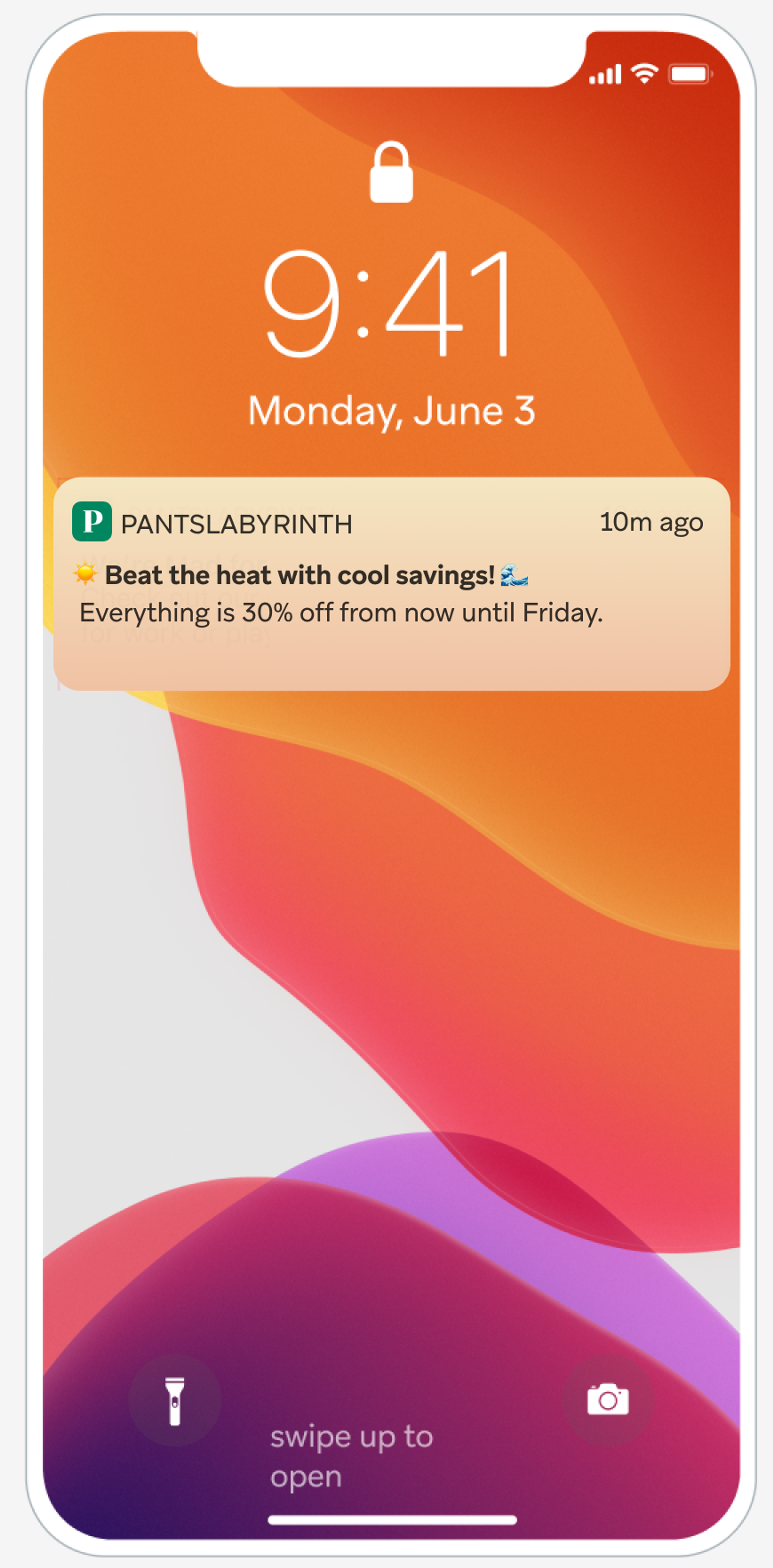
Learn more about Connected Content in our Connected Content eLearning or Live Training.
API Campaigns
API campaigns are sent using the Braze Messaging API. This method is typically used for transactional messaging and allows you to house all messaging and targeting information within your API calls.
API campaigns only use the Braze dashboard to generate a campaign_id, which lets you track analytics for campaign reporting. The message copy, target audience, and all of the other campaign settings are passed directly through the API call itself.

Learn more about how you can partner with your development team to create an API Campaign in Braze documentation.
API-Triggered Campaigns
Braze API Triggered campaigns allow you to trigger message delivery using an API call instead of scheduling or triggering it with a custom event. In other words, message delivery is triggered from your own servers and systems via an API request. API-triggered campaigns, or server-triggered campaigns, are ideal for more advanced transactional use cases.
Unlike an API campaign, marketers manage message copy, multivariate testing, and re-eligibility rules within the Braze dashboard. However, the API request used to trigger the message can also include additional metadata that you want to be templated into the message in real-time using Liquid.
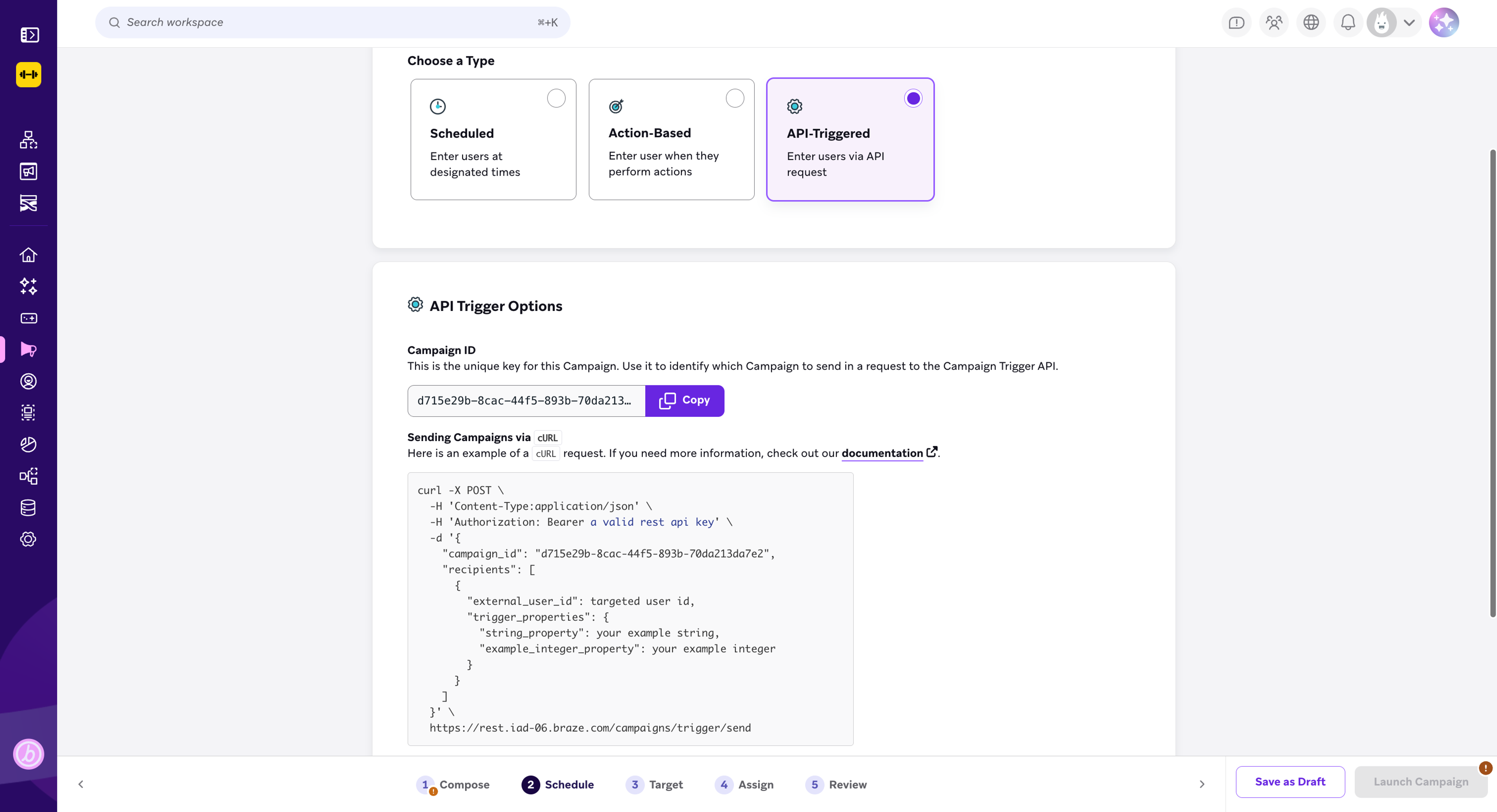
Learn more about how to set up API-triggered delivery in Braze documentation.