Lesson
Event Properties
Custom events and purchase events can also store event properties, which are details linked to an event.
For example, if watched movie is the custom event, the movie title could be a property of that event. Alternatively, a music streaming app might set up a custom event to track when users listen to a song. An event property for this event could be the song name.
Using Custom Event Properties
Event properties are the metadata associated with a specific custom event. You can think of this metadata as a label or a tag that gives you more information about that event.
You can use this additional event property information to perform a range of high-value actions in Braze. You can use event properties to:
- Qualify trigger conditions
- Enhance message personalization
- Track conversions
- Generate more sophisticated analytics in your raw data export
Personalization
Custom event properties can be used to personalize user experiences. For example, if a user adds a product to their cart on an e-commerce site, you could use the "Product ID" property to personalize follow-up communications, suggesting similar products they might be interested in.
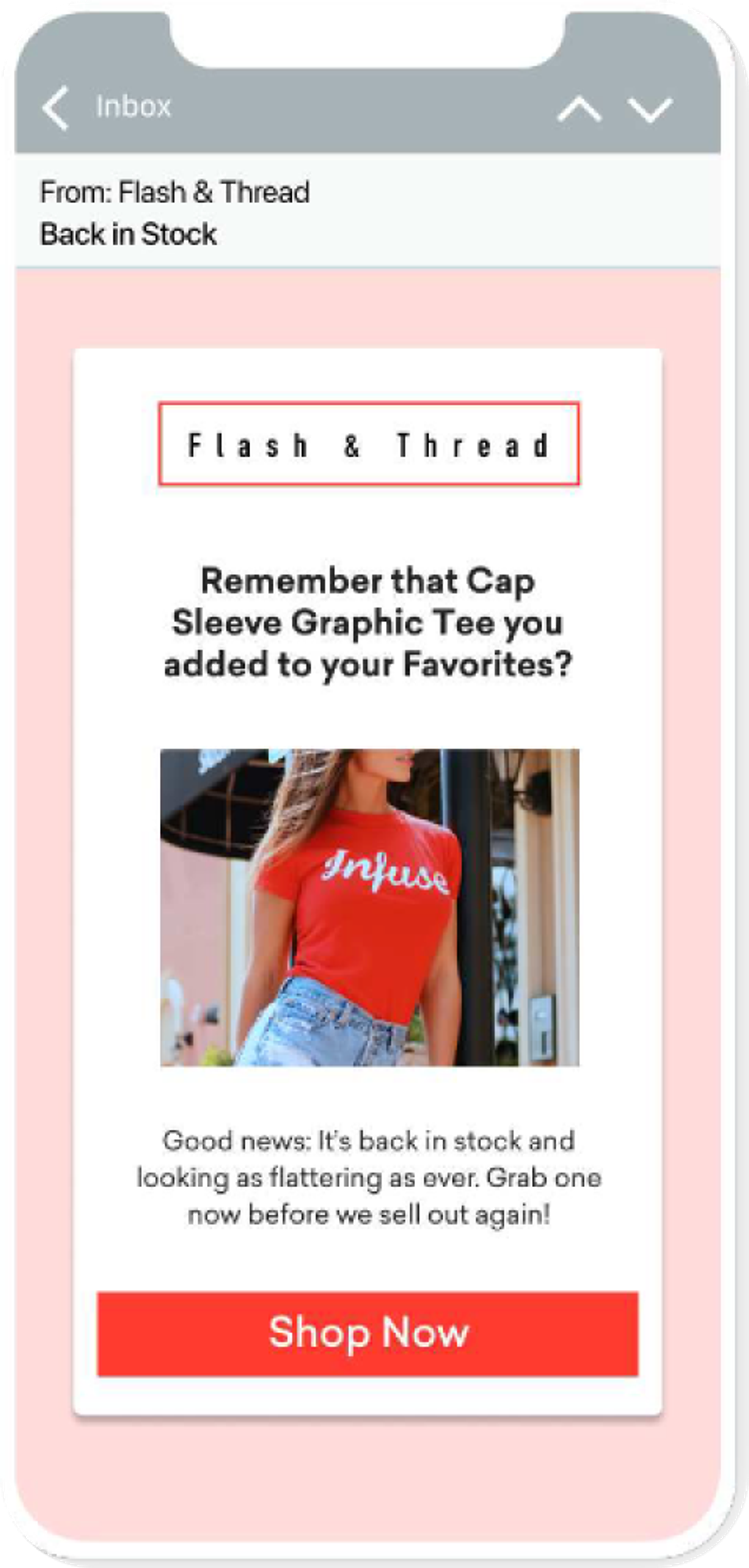
Trigger Messages
Custom event properties can be used to trigger automated actions. For example, a fitness app could track when a user completes a workout as workout_completed, and log the type of workout as workout_type. The workout_completed event can automatically send users a relevant workout plan for their next session.
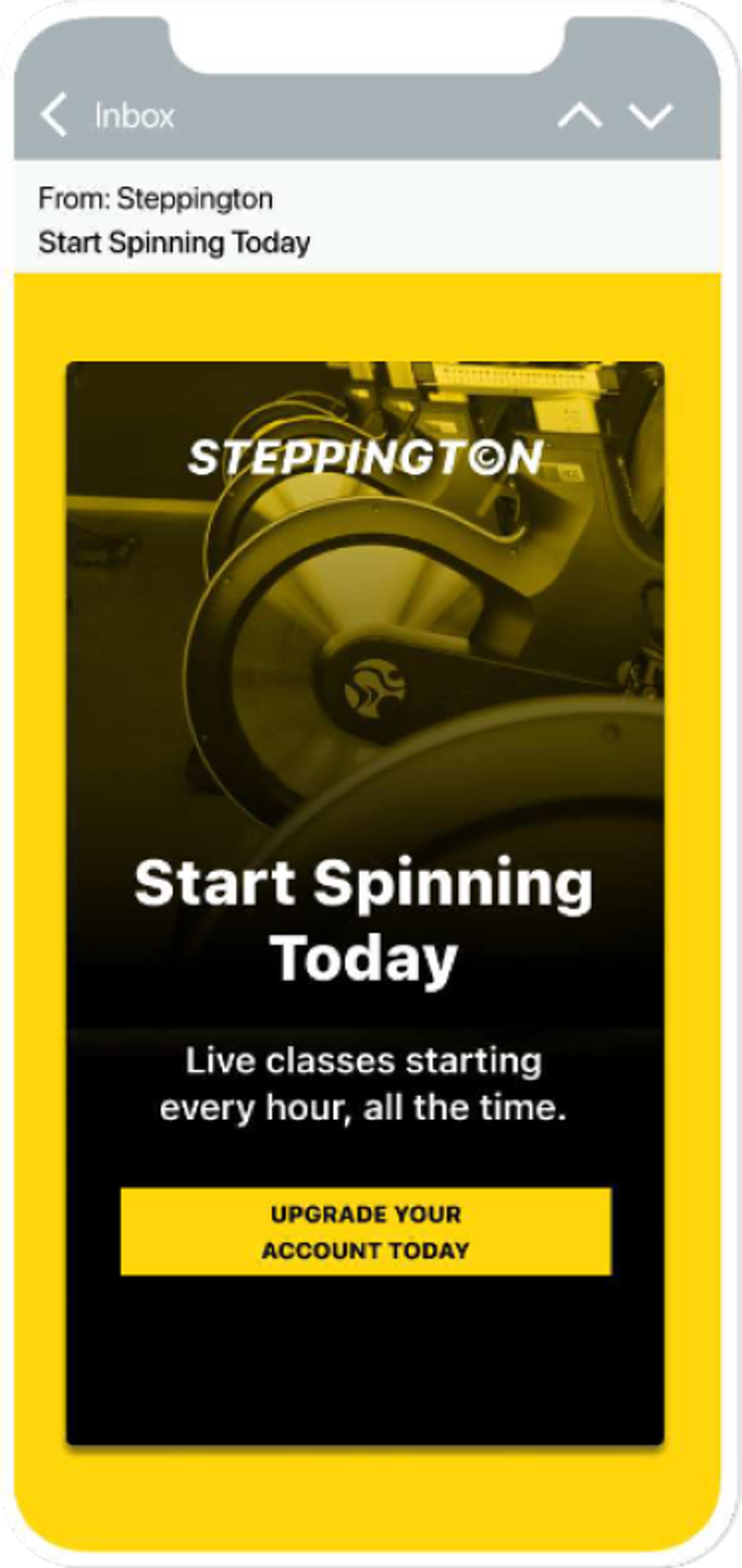
Track Conversions
You can use custom event properties as your primary metric for conversion rates or for scheduling options based on specific actions.
For example, a custom event like start_video could include the movie title as a property. This allows you to not only track when a user starts a video, but also which specific movie they are watching.
For example, a movie streaming service could send messages promoting a certain subscription plan to users who watch a certain movie trailer. Then, they can track how many of those users upgraded to that subscription plan.
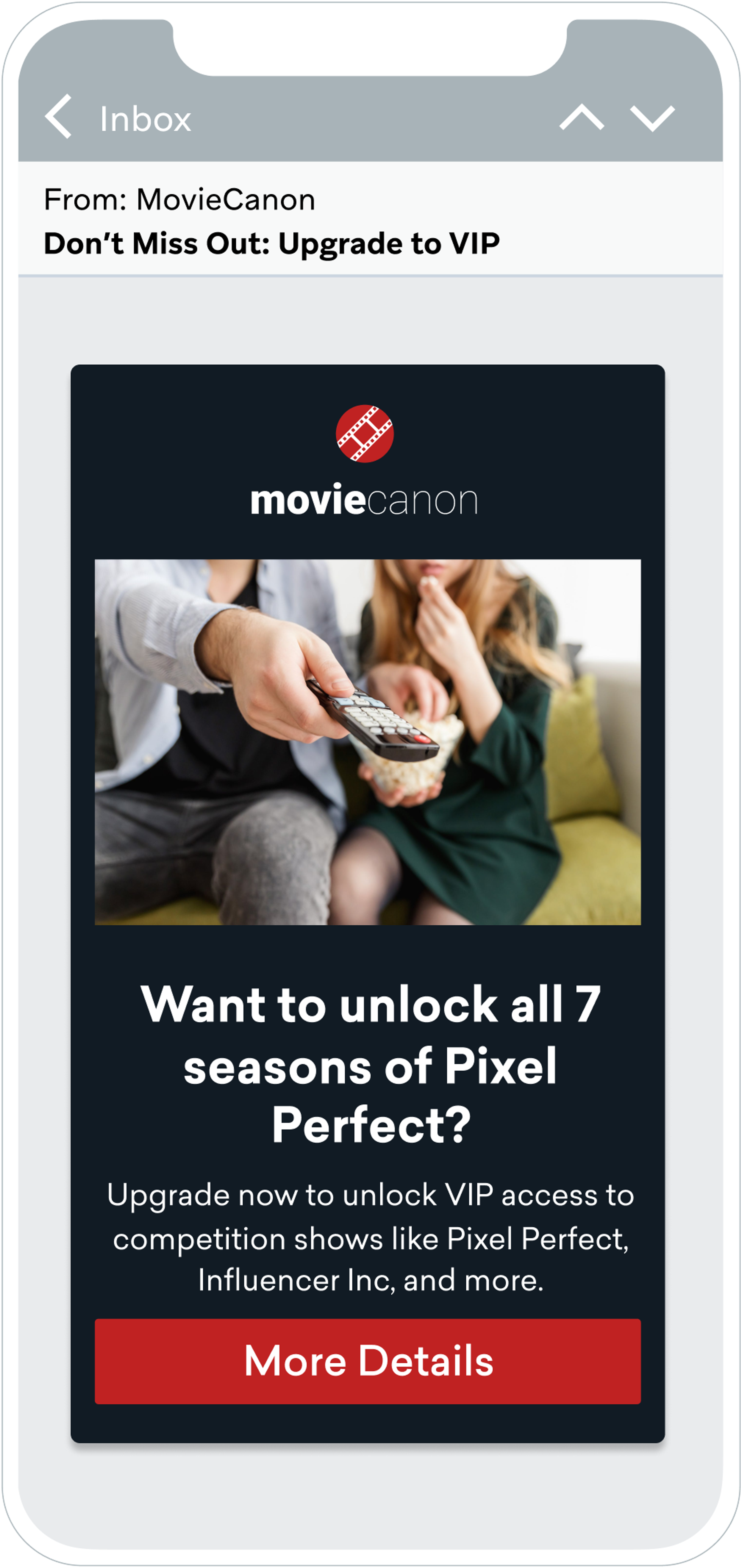
Data Planning Considerations
By default, event properties are not stored on a Braze profile. However, you can store event properties for 30 days for use in segmentation.
It is important to make sure the event properties you track are useful for your messaging strategy and can provide valuable insights. For example, if a streaming app is tracking a "video watched" event, relevant properties might include the video title, duration, and genre.
You’ll also want to make sure that the data you collect provides deep insights while still remaining manageable. For example, for a “product purchased” event, you might track properties like product category, product ID, color, size, and price, but you may decide that more granular data on exact times products were purchased is not as useful for gathering insights.
Event Property Data Organization
Custom event properties can be in the form of strings, arrays, booleans, numbers, date/times, objects, and nested objects.